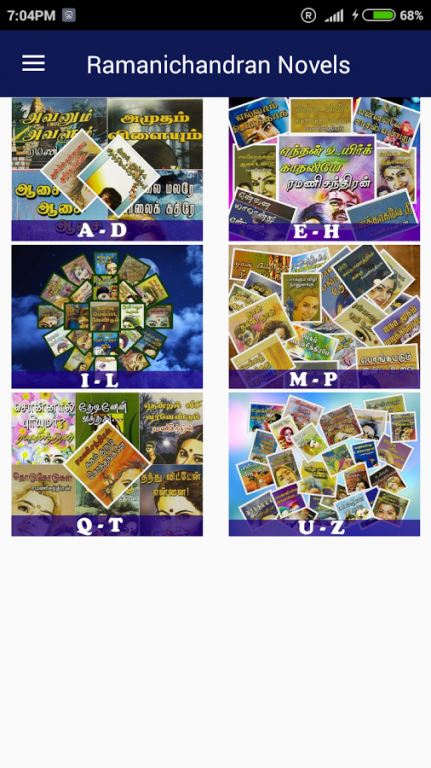Ramanichandran Novels 1.2
Free Version
Publisher Description
Ramanichandran is a prolific Tamil romance novelist,She has written 178+ novels. This app brings you the her books and novels to read in your mobile.
APP Features:
1. Easy Navigation between pages
2. Zoom In/Out to increase/decrease font size
3. Direct jump to any page on book.
4. Bookmarks required pages
5. Auto- Bookmark feature :Say, you are reading on page number 10. Now you close app due to call/message/sudden work. when you re-open the app, Is it cool to to continue from the last read book and page?. By default this feature is enabled. This feature can be disabled/enabled from settings
6. Auto Save Book Page of each book is maintained.
Consider you, your mom, your dad use this app to read books,Say you read book 'A' and closed app at page 50 and your Mom read book 'B' and closed app at page 20 and your Dad read book C and closed app at 40. Now you come back again and open book 'A'. will you be happy to continue from page 50 of Book A or from 1?. Hope 50! . . By default this app saves each book's last read page number. This feature can also be disabled/enabled from settings.
7. Optimized data usage to load pages and pages are cached to save mobile data
8. Easy Brightness adjustment settings
9. Cache management setting
10. 178+ Ramanichandran books will be added shortly to app.
About Ramanichandran Novels
Ramanichandran Novels is a free app for Android published in the Reference Tools list of apps, part of Education.
The company that develops Ramanichandran Novels is Santhosh Vaishnavi. The latest version released by its developer is 1.2. This app was rated by 3 users of our site and has an average rating of 4.0.
To install Ramanichandran Novels on your Android device, just click the green Continue To App button above to start the installation process. The app is listed on our website since 2016-09-25 and was downloaded 471 times. We have already checked if the download link is safe, however for your own protection we recommend that you scan the downloaded app with your antivirus. Your antivirus may detect the Ramanichandran Novels as malware as malware if the download link to com.vsh.rcnovels is broken.
How to install Ramanichandran Novels on your Android device:
- Click on the Continue To App button on our website. This will redirect you to Google Play.
- Once the Ramanichandran Novels is shown in the Google Play listing of your Android device, you can start its download and installation. Tap on the Install button located below the search bar and to the right of the app icon.
- A pop-up window with the permissions required by Ramanichandran Novels will be shown. Click on Accept to continue the process.
- Ramanichandran Novels will be downloaded onto your device, displaying a progress. Once the download completes, the installation will start and you'll get a notification after the installation is finished.